We’ve released an updated version of our mobile app that focuses on making our curriculum, and your progress within it, easier to navigate.
This means that you’ll be able to read about grammar topics and vocabulary in your past, present, or upcoming levels.
Of course, you’re still able to self-study and manage your upcoming Live Lessons.

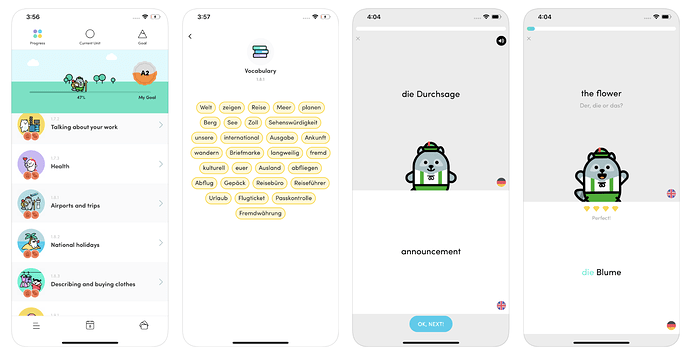
 .
.