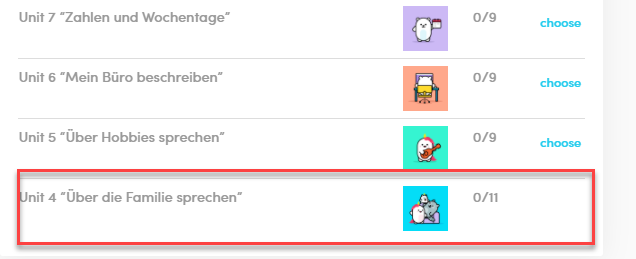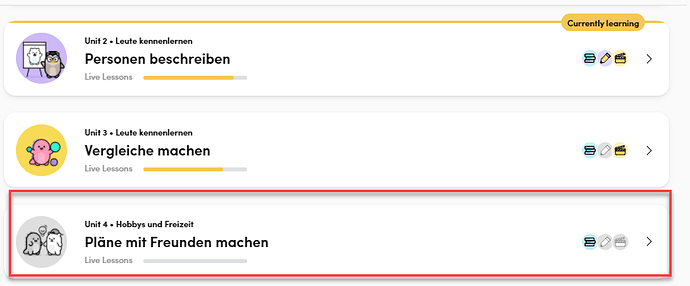Hi @ifotopoulos, thanks for posting this question on the Forum!
When you select ‘Customize’ to change your lesson plan, you see a long list of units to choose from. The Units 1 - 3 at the top fo this list are from your current level, A2. The units that appear after that in the list are from the previous level, A1 (marked in the red box below).
The Unit 4 that you see at the bottom of this list - “Über die Familie sprechen” - is from level A1, that’s why the name doesn’t match what you are seeing on your My Course page.
If you would like to customize your lesson to avoid taking a Review Lesson with exercises you have already seen, I recommend selecting Unit 3 “Vergleiche machen”.
We apologise for the confusion here! We have recently released our new student interface, and we appreciate hearing your questions and feedback so we can make improvements. We understand it would be helpful to mark the level next to each unit name.
You should also be able to select units from above your current unit in My Courses, in order to progress faster. We will look into this and try to make some adjustments!
Thanks again,
Madelyn and the Chatterbug Team