Hello!
I have a question about the schedule calendar. Or rather two.
First, what is the meaning behind schedule blocks with a dark border and dimmed color? It would seem to indicate that more than one option is available at that time.
Second, when viewing my schedule through my “favorite tutors” list, There are dark borders around some tutor’s time blocks. If the dark borders indicate multiple options, I’m not sure how this is possible for single tutor?
Please see these screen captures for reference:
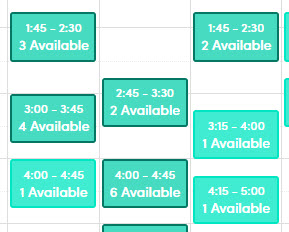
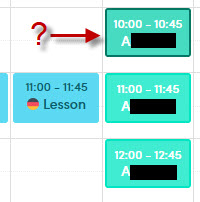
Thanks for all the help.
