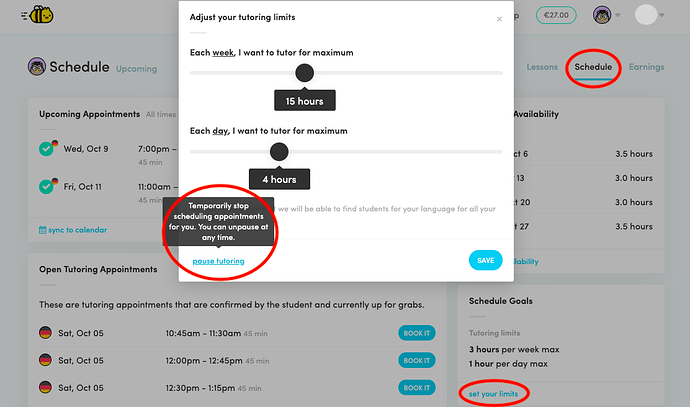Of course everyone deserves a holiday or just needs to take a day off every now and then. You have different options to organize this: You can pause your tutoring or adjust your availability accordingly. You find out more about these two options below.
Will you be away for more than two weeks?
- Let the Tutor Community Management Team know. Please send them a short message, it will help them to plan and organize. In case a student writes in to ask for you, they can let them know when you’ll be back.
- Let the students know. Your regular students will miss you and new students who found your profile interesting will wonder why they can’t see any availability! Give them a heads up by adding a little note to your tutor profile. You find more information at the bottom of this document.
- Please mind: If you’re inactive for over 60 days, tutor management can retire your profile.
Pause tutoring
On your scheduling page, there is a button where you set your tutoring limits that says “pause tutoring”. This will take you off our appointments list until you set yourself live again. This means, you won’t get offered any new appointments until you unpause yourself again. Clicking “pause tutoring” won’t cancel any scheduled Live Lessons, that you have confirmed already. It just stops to offer you new appointments.
To pause your tutoring is a great option if you really want to disconnect during your holiday. The pause feature additionally stops the email notification that goes out when there are Live Lessons up for grabs. If you happen to sign in to your account and see a lesson you’d like to grab, you can still book it and tutor it, while your status remains “on pause”.
Adjust your availability
In case you want to take a few days or weeks off, but you already want to schedule Live Lessons for when you are back, you can adjust your availability schedule accordingly. Please mind, that in this case you should check on new appointments to confirm every one or two days, although you are on vacation. You can easily confirm or reject appointments using your phone, via the Chatterbug mobile app or by logging via your phone’s browser.
Open your availability schedule to specify your availability to take Live Lessons or tutor in upcoming weeks.
If you set your availability in your schedule, you can check or uncheck a little box that says “repeat this availability each week”. This way, you can set one-time-availabilities or weekly reoccurring availabilities. Choosing one-time-availabilities allows you to leave out whole days or weeks. Make sure to delete weekly recurring availabilities if necessary. The advantage is, that you can already add availability for when you’re back from your time off. Please mind, that you would still have to confirm appointments that the system is offering you in order to tutor them when you’re back.
Let your students know
Our community will miss you! New students, who find your profile interesting as well as your regular students who try to book a lesson with you, will appreciate a little note to your tutor profile. Here’s how you can edit your tutor profile.
Inactive for more than two months
If you haven’t tutored any lessons within two months, the tutor management team can retire your tutor profile. After your profile was retired, there is no guarantee you can come back as a tutor. This entirely depends on the demand at the time and your performance as a tutor in the past.