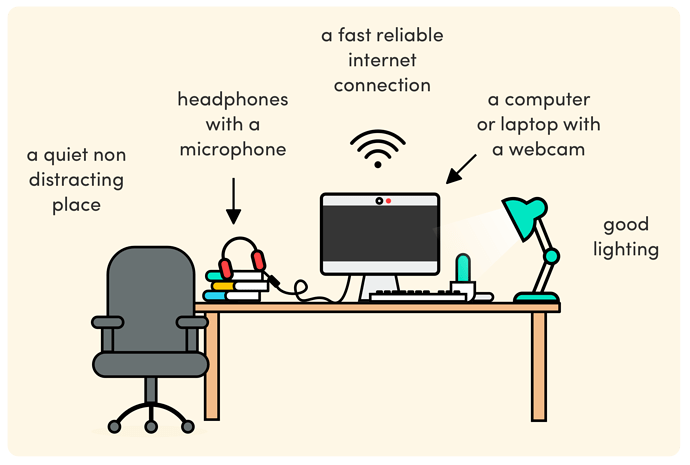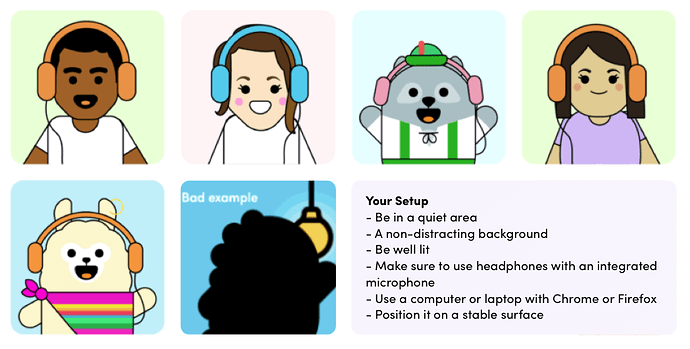All Chatterbug tutors need to fullfill these requirements when tutoring Live Lessons:
- Use a computer or laptop and use the Chrome browser
- Be in a quiet area with a clean and non-distracting background
- Be well lit
- Have your computer/laptop on a stable surface
- Make sure to use headphones with an integrated microphone
- Pass the Chatterbug Audio & Video Check
- Always have easy access to the post: My student can’t connect. Please support your students via the chat box following the steps in the HelpDoc in case of connection issues.
- Look professional (e.g. no pajamas, robes or bathing suits) and keep in mind that only shoulders will show up in the video (e.g. a strapless shirt could look like you’re not wearing one at all).
Along with your setup, always make sure that you have a fast and reliable internet connection. The minimum download is 4Mbps, the minimum upload is 2Mbps in order to have an okay Live Lesson. You can always test your speed here.
Please get in touch with the Tutor Community Team if you have any questions or concerns via the yellow chat symbol on your Dashboard.
Please also mind the Tutor Code of Conduct and the Tutor Responsibilities during Live Lessons.