Levels are here to help you (and us) better track your reliability statistics. Your level is based entirely on objective and quantifiable data, such as how often you cancel or show up late to Live Lessons. This means you cannot move up (or down) a level based on subjective feedback, such as how much your students enjoy their lessons with you.
At each level you have to hit a certain goal (number or percentage) for all five values before you move up to the next level. Your level is always dependent on your lowest number. This means that, for example, even if you have hit the level 2 (or higher) goal for four of the values, but are still only at the level 1 goal for one of the values, you will be at level 1.
The numbers are dependent on a rolling window of more or less the last 100 Live Lessons you have given and they are only updated once every 24 hours.
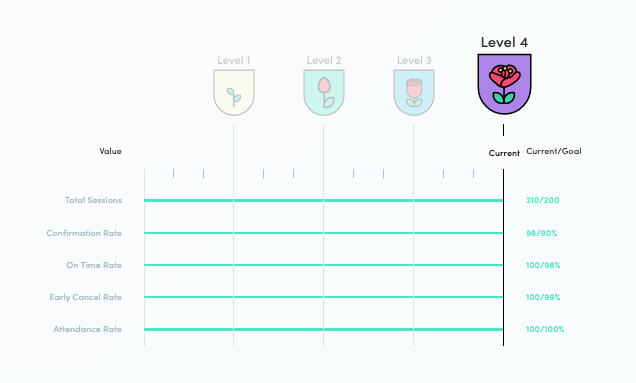
Values
- Total Sessions: the number of Live Lessons you have given over time
- Confirmation Rate: the percentage of confirmations of Live Lessons that were assigned to you based on your availability (and not rejected or later canceled)
- On-time Rate: the percentage of how often you were on-time to your Live Lessons
- Early Cancel Rate: the percentage of how often you cancel two hours prior to your Live Lesson
- Attendance Rate: the percentage of how often you show up to your Live Lesson
Current/Goal
These numbers are your current percentage (or the amount of sessions you have given) and the numbers and percentages you need to hit in order to move up to the next level. The ‘Goal’ number will update as soon as you move up a level to show what is the next number you need to hit in order to move up to the next level. You can click on the different level symbols.
Onboarding
If you are a new or relatively new tutor, you are in the ‘onboarding’ phase and your dashboard will look a little different until you have taught 20 Live Lessons. This period is designed to give you a chance to get used to the system without any risk of penalty.
What do Tutor Levels mean for you?
To put it simply, the higher your level, the higher the chance for you to get your preferred appointment times. Level 4 tutors will have first priority for their desired Live Lesson slots, and will also have the first opportunity to book available appointments. As soon as there is a new Live Lesson available, level 4 tutors will be notified first, followed by level 3, level 2, and finally level 1. Note that if a student has marked you as a favorite tutor, you will always be notified first when that student requests a lesson, regardless of your current level.
If you ever fall below the level 1 goal for any of the values, you will see the word “Warning” on your dashboard (pictured below). If you fall into the “Warning” zone too often or remain on “Warning” status for too long, you may be prevented from teaching more lessons. Have a look at our Tutor Code of Conduct.

