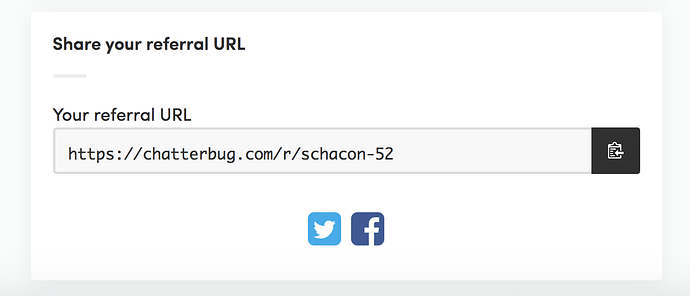Chatterbug referrals
How to refer users
If you go to your referral dashboard, you can find your referral URL. This URL can be shared on social media or in blog posts and will link to a signup page on Chatterbug.
Any user who clicks on this URL and then signs up to a paid subscription will receive a 25% discount on the first month of their new plan, and be counted as a referral for you. You’ll be able to see these signups on your referral dashboard.
For every user who subscribes to a paid account, you will be able to claim a Live Lesson credit.
Bear in mind that your referral only counts if your friends sign up using the referral URL. The referral discount is not applicable in retrospect.
Claiming your credits for lessons
As a student, each successful referral earns you a credit that can be claimed on your referrals page. These credits roll over each month, so you can use them at any time.
So, for example, if you refer 50 students and 25 of those students end up paying for any subscription or bundle, you will have 25 credits that you can claim for 25 Live Lessons.
Tracking your referrals
You can see your overall referral stats at any time on your referral dashboard, or you can see a more detailed breakdown of all users your referred on the referral details page.