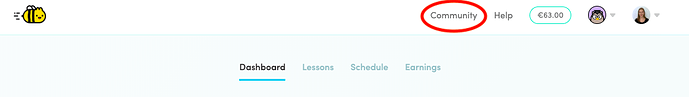The Community Forum is a place for our students, tutors and Chatterbug staff to connect.
The Community Forum
You can access the Community Forum through the “Community” link in the top right corner of your dashboard:
We want to highlight some categories and features of the community forum that are especially interesting for tutors:
- Students can schedule lessons with tutors based on their profile: Students can ask grammatical questions, share some learning tips, and link up with Chatterbug peers. If students see that you post a lot of great content and advice, or have an interesting profile, then they can favorite you and request a lesson with you specifically!
- Communicate privately with other tutors: You can communicate with other tutors and Chatterbug staff privately in the Tutors Only category. Connect with tutors in your region, exchange ideas, find all past newsletters, and more.
- Tutor Support: The Tutor Support category is handy if you have technical issues or want to ask us a question regarding payments, appointments and so on.
- Chatterbug News: Stay up-to-date by checking the Chatterbug News section regularly. Here, all new launches and features (e.g. Podcasts, Apps, Conferences …) are announced.
- Beekeepers: Tutors who are officially recognized as community moderators and advocates are called “Beekeepers”. They are in the Chatterbug Community Forum to answer all of your questions and spark conversations about Chatterbug, the Chatterbug community, and language learning in general!
Tutor Profiles
Show students more about you and your background through your Tutor Profile!
How to create your profile
Before you start tutoring, you will have to create your tutor profile. Here you find the instructions.
Keep your profile updated
Students love to connect with you. Do you have a new hobby? Did you move to another city, or country? This might make a student book a lesson with you, just share it on your tutor profile and keep your profile updated! Find more information how to update your profile.